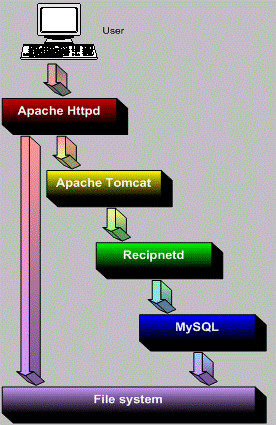 The
following diagram illustrates how the site software (recipnetd)
integrates will other software packages a typical site server.
The
following diagram illustrates how the site software (recipnetd)
integrates will other software packages a typical site server.
Most features of Reciprocal Net site software are designed to be accessed across the Internet from a standard web browser. Some molecular visualization features require special support on the client side for Java applets, and unfortunately not all platforms are compatible. The most current client-side compatibility list is maintained online at http://www.reciprocalnet.org/networkinfo/docs/ as Technical Bulletin #02. Briefly, full support is available for web browsers running under recent versions of Microsoft Windows, Red Hat Linux, and SGI IRIX, and limited support is available under Apple MacOS 9 and MacOS X.
As a modern web application, Reciprocal Net site software interoperates with a number of other software applications on the server side. Some examples include Java compilers and runtime environments, Java libraries, J2EE containers, web-serving engines, and SQL database engines. The system administrator must be familiar with all the applications on the server in order to achieve a stable and balanced configuration.
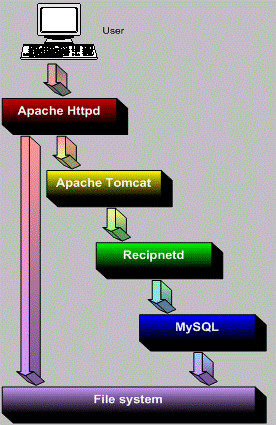 The
following diagram illustrates how the site software (recipnetd)
integrates will other software packages a typical site server.
The
following diagram illustrates how the site software (recipnetd)
integrates will other software packages a typical site server.